这个问题我看很多人都遇到过,打开终端没有正常的提示信息,无法输入:

目前我使用的是 HbuilderX 最新版本4.0.8,还是存在这个问题,解决方案是自行修改终端插件的代码,找到C:\node\HBuilderX\plugins\builtincef3terminal\script\main.js,将其中的 powershell.exe 修改为绝对路径即可:
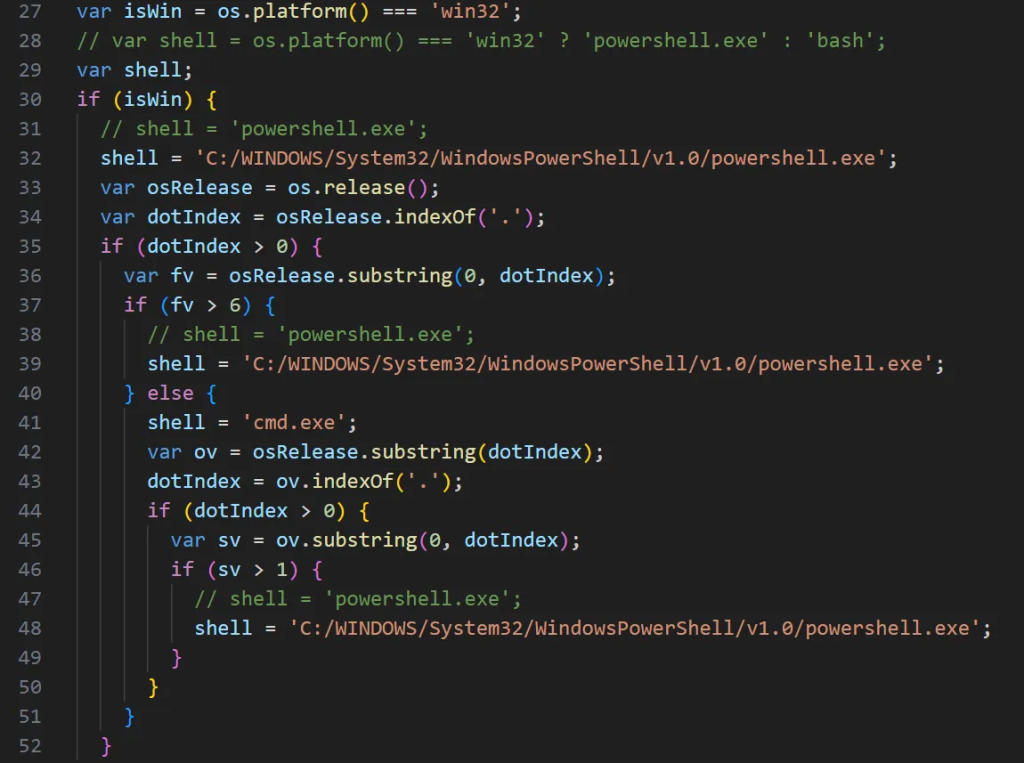
powershell.exe 的绝对路径:C:/WINDOWS/System32/WindowsPowerShell/v1.0/powershell.exe
其实更好的解决方案是在设置中增加一个配置 powershell.exe 的设置项,类似 intellij Idea 中的配置:
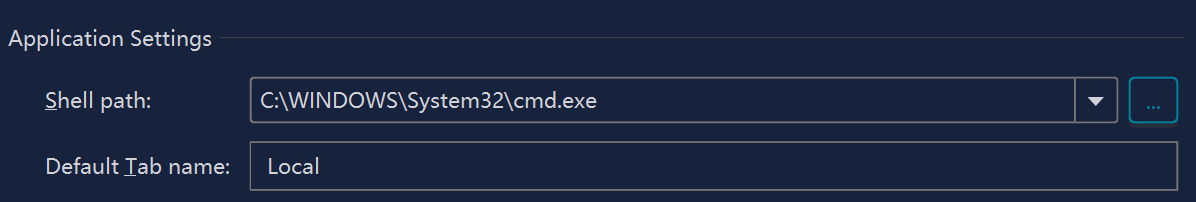
这个就需要等官方更新了。
Post a comment now »
本文目前不可评论
Sorry, the comment form is closed at this time.
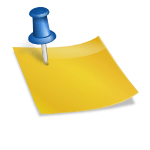
No comments yet.