目前的Windows11新版右键菜单有两个问题:
1、展示项目无法定制,想用的功能被折叠了,每次都要点击一下“显示更多选项”;
2、二级菜单如果朝上方展示,在鼠标从一级菜单向二级菜单移动的过程中,二级菜单可能会自动消失;

主要是第一点,非常烦人,通过以下方式可以恢复经典右键菜单:
reg.exe add "HKCU\Software\Classes\CLSID\{86ca1aa0-34aa-4e8b-a509-50c905bae2a2}\InprocServer32" /f /ve
taskkill /f /im explorer.exe
start explorer.exe恢复经典菜单之后,二级菜单点不中的问题就彻底消失了:
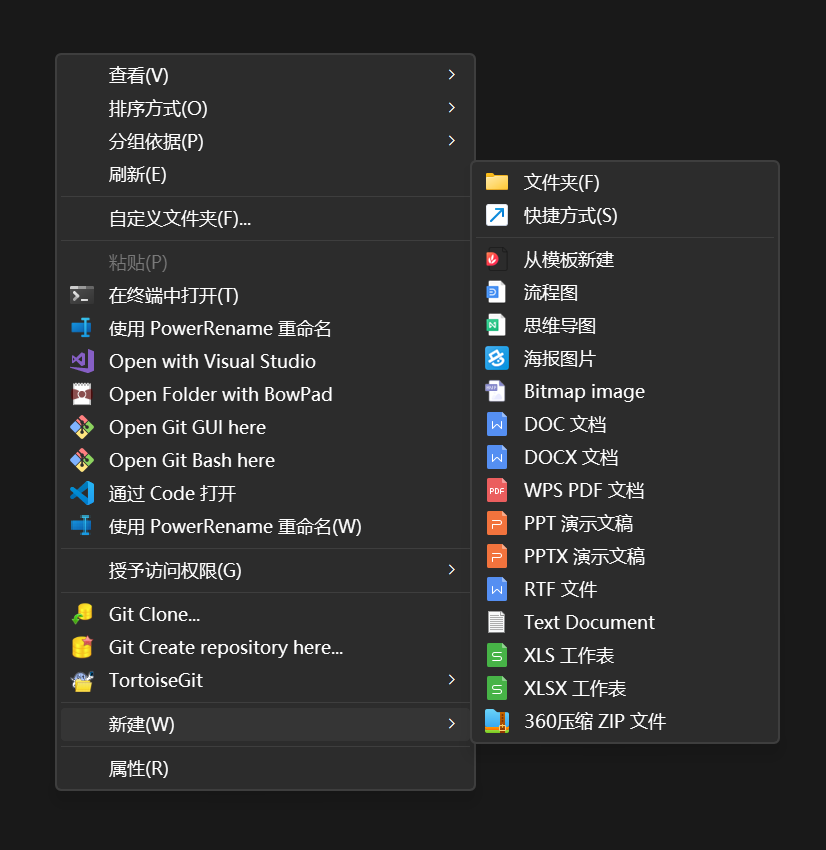
通过以下命令可以使用新版右键菜单:
reg.exe delete "HKCU\Software\Classes\CLSID\{86ca1aa0-34aa-4e8b-a509-50c905bae2a2}" /f
taskkill /f /im explorer.exe
start explorer.exe
Post a comment now »
本文目前不可评论
Sorry, the comment form is closed at this time.
No comments yet.