Releases
Releases are builds that have been declared major releases by the development team – for example “R1.0”. Releases are the right builds for people who want to be on a stable, tested release, and don’t need the latest greatest features and improvements. Release builds always have an “R” at the beginning of the name i.e. R1.0, R2.0 etc. Non-release builds are named according to the date of the build – for example 20011027 is the build from Oct 27, 2001.
发布版,这是最稳定的版本。
Stable Builds
Stable builds are integration builds that have been found to be stable enough for most people to use. They are promoted from integration build to stable build by the architecture team after they have been used for a few days and deemed reasonably stable. The latest stable build is the right build for people who want to stay up to date with what is going on in the latest development stream, and don’t mind putting up with a few problems n in order to get the latest greatest features and bug fixes. The latest stable build is the one the development team likes people to be using, because of the valuable and timely feedback.
稳定版本,基于Integration Builds而来。
Integration Builds
Periodically, component teams version off their work in what they believe is a stable, consistent state, and they update the build configuration to indicate that the next integration build should take this version of the component. Integration builds are built from these stable component versions that have been specified by each component team as the best version available. Integration builds may be promoted to stable builds after a few days of testing. Integration builds are built whenever new stable component versions are released into the build.
周期版本。
Nightly Builds
Nightly builds are produced every night from whatever has been released into the master branch of the Git repository. They are completely untested and will almost always have major problems. Many will not work at all. These drops are normally only useful to developers actually working on the Eclipse Project. Because nightly builds are produced in a different way from integration builds, bundles from nightly builds should not be mixed with bundles from other types of builds.
每日构建版本。
Maintenance Builds
Maintenance builds are produced periodically to incorporate fixes into an existing release. They are typically built from tagged plug-in and feature pojects in a maintenance branch of the Git repository (i.e. R3_7_maintenance). Maintenance builds are promoted to a minor or service release (i.e. R3.7 or R3.7.1) after development teams have deemed one to be stable following one or more test-fix pass cycles.
对于已经释出版本进行bug修正之后又释出的版本。
All-In-One Bundle – Some projects may produce an aggregate zip or bundle, containing SDK, requirements, and the Eclipse platform. Where applicable, choose the version that matches your platform (eg., Windows, Linux GTK, Mac OS X). [Modeling, PDT]
大而全的合集包。
All-In-One SDK – Some projects may produce multiple SDKs. This composite SDK will thus contain multiple SDKs in one convenient download. [EMF, GEF]
SDK合集包。
Archived Update Site – These zips contains the an archived update site for a single build, including all features and plugins from the runtime and SDK. To install, download the zip, point Eclipse’s Install Manager at this Local Update Site, and select the features you want to install. [Modeling, PDT]
更新包。
SDK – These zips are for developers wishing to extend the project. They contain the runtime plugins, source and documentation to assist in using, developing, building on top of the project. The contents of this zip can also be obtained from a remote, archived, or local update site.
供开发者使用。
Runtime – Runtime zips contain only the features and plugins required to run the project as an end-user. There is no source, documentation or developer files. They are to be used for normal customer installation. The contents of this zip can also be obtained from a remote, archived, or local update site.
供终端用户使用,而非开发者。
Examples – These zips contains examples, including source and can be imported into the workspace as an existing project. Examples may also be included in the SDK feature, and thus SDK zip, or may be contained separately, at the project’s discretion.
示例。
Automated Tests – These zips contain the project’s automated JUnit tests, along with the plugins required to run them with Eclipse.
自动化测试相关。
Standalone – It seems that there is life outside Eclipse. These zips were created to simplify the use of EMF in this scenario. Each zip contains a “readme” document that explains its purpose and how you can use its contents. [EMF]
EMF相关。
Models – It seems that there is life outside Eclipse. These zip were created to simplify the use of EMF in this scenario. Each zip contains a “readme” document that explains its purpose and how you can use its contents. [EMF]
EMF相关。
[来源:http://www.eclipse.org/modeling/downloads/build-types.php]
Sorry, the comment form is closed at this time.
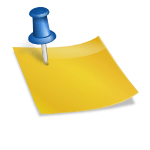
No comments yet.