增加字段:
ALTER TABLE table_name ADD field_name field_type;
//增加一个新列
alter table t2 add d timestamp;
alter table infos add ex tinyint not null default ‘0’;
如果需要指定新增字段的位置,使用如下语法:
alter table `user_movement_log` Add column GatewayId int not null default 0 AFTER `Regionid`;
修改原字段名称及类型:
ALTER TABLE table_name CHANGE old_field_name new_field_name field_type;
//重命名列
alter table t1 change a b integer;
//改变列的类型
alter table t1 change b b bigint not null;
alter table infos change list list tinyint not null default ‘0’;
调整字段顺序:
ALTER TABLE `user_movement_log` CHANGE `GatewayId` `GatewayId` int not null default 0 AFTER RegionID
删除字段:
alter table `user_movement_log` drop column Gatewayid
删除字段:
mysql> ALTER TABLE table_name DROP field_name;
//主键
alter table tabelname add new_field_id int(5) unsigned default 0 not null auto_increment ,add primary key (new_field_id);
加索引
MySQL> alter table tablename change depno depno int(5) not null;
mysql> alter table tablename add index 索引名 (字段名1[,字段名2 …]);
mysql> alter table tablename add index emp_name (name);
加主关键字的索引
mysql> alter table tablename add primary key(id);
加唯一限制条件的索引
mysql> alter table tablename add unique emp_name2(cardnumber);
删除某个索引
mysql>alter table tablename drop index emp_name;
//重命名表
alter table t1 rename t2;
Sorry, the comment form is closed at this time.
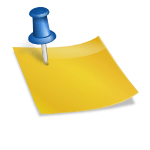
No comments yet.