总结了一下再godaddy设置A记录的一些知识点。
godaddy创建A记录的说明如下:
To create a new A record for this zone file, please enter the Host Name, “Points To” IP Address, and TTL in the fields below; then click “Continue.”
An A record . short for address record . is a record within a zone file that maps a domain name to an IP address. Thus, you can use an A record to indicate the IP address you want your domain or subdomain to point to. Also referred to as a host or host name. For example, if you want your domain “domainnamegoeshere.com” to point to your home computer (whose IP address is, for example, 172.0.0.1), the A record would list “domainnamegoeshere.com”, or “@” as the host and “172.0.0.1” as the “Points To” IP address. Entering “@” will automatically insert your domain name as the host name for the A Record. If the A Record is for the domain “www.domainnamegoeshere.com”, the host name should be entered as “www”.Do not enter “www.domainnamegoeshere.com” as the host name for an A Record.
You can create a wildcard A record by setting the Host Name value to “*” (asterisk). The wildcard causes the server to respond with the IP address specified instead of an error if the subdomain queried does not exist within your zone file.
大意如下:
为了在zone file中创建一条A记录,请输入主机名、主机名指向的IP地址及TTL,然后点击“Continue”。A记录是zone file中的一条记录,用来将域名映射到IP地址。比如,你需要将“domainnamegoeshere.com”这个域名指向一个IP地址为“172.0.0.1”的主机,那么,将主机名设置为“domainnamegoeshere.com”或“@”,“Points To”设置为“172.0.0.1”,TTL默认即可。”@”会自动将你的域名作为作为A记录的主机名。如果想设置A记录的域名为“www.domainnamegoeshere.com”,那么主机名只需要设置为“www”即可。
zone file的含义如下:是指一组包含如何将网络域名转换为对应的IP地址的指令集。这些指令集通常比较简单,存放在管理整个站点的服务器上。zone file 可以解析HTTP(超文本链接协议、FTP((文件传输协议)及 SMTP((简单邮件传输)。
Sorry, the comment form is closed at this time.
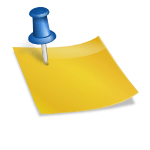
No comments yet.