打印一份两页的文档,总是无法打印完全,第二页打印出来的是以下提示:
this job requires more memory than is available in this printer.
Try one or more of the following, and then print again:
For the output format, choose Optimize For Portability.
In the Device Setting page, make sure the Available PostScript Memory is accurate.
Reduce the number of fonts in the document.
Print the documents in parts.
开始没有仔细看这些内容,重启打印机、重启共享主机都无济于事,最后又看了看这页提示,按照提示的第三条,把所有字体都改成宋体,于是打印成功。
以上提示的翻译:
打印机需要更多内存才能完成打印任务。
按照以下方式进行设置,然后重试:
在输出选项上,选择:为携带性优化。
在设备设置页面,确保Available PostScript Memory开启。
减少文档中的字体。
将文档分割为多份再打印。
如何设置第一条:

Post a comment now »
本文目前不可评论
Sorry, the comment form is closed at this time.
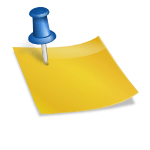

No comments yet.