具体使用请看 man gitignore
一般某个项目dev过程中都会产生一些中间文件,这些文件是我们不想要追踪的。
git中可以使用.gitignore文件来忽略这些文件。
在需要的目录下面 添加 .gitignore文件
文件中每一行表示需要忽略的文件的正则表达式。
$cat .gitignore
#ignore .metadata
.metadata
.gitignore
#ignore obj and lib file
*.[oa]
当前的目录情况
$ls -al
total 24
drwxr-xr-x 4 root root 4096 2010-12-11 12:44 .
drwx—— 51 root root 4096 2010-12-11 12:44 ..
drwxr-xr-x 8 root root 4096 2010-12-11 12:44 .git
-rw-r–r– 1 root root 39 2010-12-11 12:44 .gitignore
drwxr-xr-x 3 root root 4096 2010-08-19 20:01 .metadata
-rw-r–r– 1 root root 52 2010-12-11 12:41 test.txt
如果没有添加该文件,git status会报有这些文件没有track。
$git status
# On branch master
# Untracked files:
# (use “git add
#
# .metadata/
# gitignore
而 添加了该文件后,就可以看到,这个workspace 就是干净的了。
$mv gitignore .gitignore
[root@~/workspace]
$git status
# On branch master
nothing to commit (working directory clean)
这个.gitignore很简单,当前目录下有个.metadata,这个是我们不需要的,所以就写入了文件。另外如果不加.gitignore这行,git会把.gitignore也加入版本控制中。
[来源:http://blog.csdn.net/RichardYSteven/article/details/6069418]
Sorry, the comment form is closed at this time.
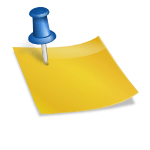
No comments yet.