ListBox英文意思为列表框,可以说是ListView的简化版本,简化名为”LBS”,ListBox窗口用来列出一系列的文本,每条文本占一行,用户可以从中选择一项或多项。当项总数超过可以显示的项数时,则会自动向ListBox控件添加滚动条。
C#中ListBox控件的用法
1. 属性列表:
SelectionMode
组件中条目的选择类型,即多选(Multiple)、单选(Single)
Rows
列表框中显示总共多少行
Selected
检测条目是否被选中
SelectedItem
返回的类型是ListItem,获得列表框中被选择的条目
Count
列表框中条目的总数
SelectedIndex
列表框中被选择项的索引值
Items
泛指列表框中的所有项,每一项的类型都是ListItem
2. 取列表框中被选中的值
ListBox.SelectedValue
3. 动态的添加列表框中的项:
ListBox.Items.Add(“所要添加的项”);
4. 移出指定项:
//首先判断列表框中的项是否大于0
If(ListBox.Items.Count > 0 ) {
//移出选择的项
ListBox.Items.Remove(ListBox.SelectedItem);
}
5. 清空所有项:
//首先判断列表框中的项是否大于0
If(ListBox.Items.Count > 0 ) {
//清空所有项
ListBox.Items.Clear();
}
6. 列表框可以一次选择多项:
只需设置列表框的属性 SelectionMode=”Multiple”,按Ctrl可以多选
7. 两个列表框联动,即两级联动菜单
//判断第一个列表框中被选中的值
switch(ListBox1.SelectValue) {
//如果是”A”,第二个列表框中就添加这些:
case “A”
ListBox2.Items.Clear();
ListBox2.Items.Add(“A1”);
ListBox2.Items.Add(“A2”);
ListBox2.Items.Add(“A3”);
//如果是”B”,第二个列表框中就添加这些:
case “B”
ListBox2.Items.Clear();
ListBox2.Items.Add(“B1”);
ListBox2.Items.Add(“B2”);
ListBox2.Items.Add(“B3”); }
8. 实现列表框中项的移位
即:向上移位、向下移位
具体的思路为:创建一个ListBox对象,并把要移位的项先暂放在这个对象中。
如果是向上移位,就是把当前选定项的的上一项的值赋给当前选定的项,然后把刚才新加入的对象的值,再附给当前选定项的前一项。
具体代码为:
//定义一个变量,作移位用
index = -1;
//将当前条目的文本以及值都保存到一个临时变量里面
ListItem lt=new ListItem (ListBox.SelectedItem.Text,ListBox.SelectedValue);
//被选中的项的值等于上一条或下一条的值
ListBox.Items[ListBox.SelectedIndex].Text=ListBox.Items[ListBox.SelectedIndex + index].Text;
//被选中的项的值等于上一条或下一条的值
ListBox.Items[ListBox.SelectedIndex].Value=ListBox.Items[ListBox.SelectedIndex + index].Value;
//把被选中项的前一条或下一条的值用临时变量中的取代
ListBox.Items[ListBox.SelectedIndex].Test=lt.Test;
//把被选中项的前一条或下一条的值用临时变量中的取代
ListBox.Items[ListBox.SelectedIndex].Value=lt.Value;
//把鼠标指针放到移动后的那项上
ListBox.Items[ListBox.SelectedIndex].Value=lt.Value;
9. 移动指针到指定位置: (
1).移至首条
//将被选中项的索引设置为0就OK了
ListBox.SelectIndex=0;
(2).移至尾条
//将被选中项的索引设置为ListBox.Items.Count-1就OK了
ListBox.SelectIndex=ListBox.Items.Count-1;
(3).上一条
//用当前被选中的索引去减 1
ListBox.SelectIndex=ListBox.SelectIndex – 1;
(4).下一条
//用当前被选中的索引去加 1
ListBox.SelectIndex=ListBox.SelectIndex + 1;
this.ListBox1.Items.Insertat(3,new ListItem(“插入在第3行之后项”,””));
this.ListBox1.Items.Insertat(index,ListItem)
ListBox1.Items.Insert(0,new ListItem(“text”,”value”));
Sorry, the comment form is closed at this time.
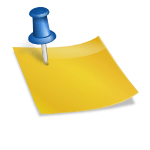
No comments yet.