基本概念
Tcl 的全称是:”Tool Command Language”,中文名称是:“工具命令语言”,由John Ousterhout创建。TCL很好学,功能很强大。TCL经常被用于快速原型开发、脚本编程、GUI和测试等方面。TCL念作:”tickle”(踢叩)。Tcl的特性包括:
* 任何东西都是一条命令,包括语法结构(for, if等)。
* 任何事物都可以重新定义和重载。
* 所有的数据类型都可以看作字符串。
* 语法规则相当简单
* 提供事件驱动给Socket和文件。基于时间或者用户定义的事件也可以。
* 动态的域定义。
* 很容易用C, C++,或者Java扩展。
* 解释语言,代码能够动态的改变。
* 完全的Unicode支持。
* 平台无关。Win32, UNIX, Mac 上都可以跑。
* 和Windows的GUI紧密集成。
* 代码紧凑,易于维护。
TCL本身不提供面向对象的支持。但是语言本身很容易扩展到支持面向对象。许多C语言扩展都提供面向对象能力,包括XOTcl, Incr Tcl 等。另外SNIT扩展本身就是用TCL写的。
使用最广泛的TCL扩展是TK。TK提供了各种OS平台下的图形用户界面GUI。连强大的Python语言都不单独提供自己的GUI,而是提供接口适配到TK上。另一个流行的扩展包是Expect. Expect提供了通过终端自动执行命令的能力,例如(passwd, ftp, telnet等命令驱动的外壳).
下面是TCL程序的例子:
#!/bin/sh
# next line restarts using tclsh in path \
exec tclsh ${1+”$@”}
# echo server that can handle multiple
# simultaneous connections.
proc newConnection { sock addr port } {
# client connections will be handled in
# line-buffered, non-blocking mode
fconfigure $sock -blocking no -buffering line
# call handleData when socket is readable
fileevent $sock readable [ list handleData $sock ]
}
proc handleData {
puts $sock [ gets $sock ]
if { [ eof $sock ] } {
close $sock
}
}
# handle all connections to port given
# as argument when server was invoked
# by calling newConnection
set port [ lindex $argv 0 ]
socket -server newConnection $port
# enter the event loop by waiting
# on a dummy variable that is otherwise
# unused.
vwait forever
另外一个TK的例子 (来自 A simple A/D clock) 它使用了定时器时间,3行就显示了一个时钟。
proc every {ms body} {eval $body; after $ms [info level 0]}
pack [label .clock -textvar time]
every 1000 {set ::time [clock format [clock sec] -format %H:%M:%S]} ;# RS
解释:第一行定义了过程every, 每隔ms毫秒,就重新执行body代码。第二行创建了标签起内容由time变量决定。第3行中设置定时器,time变量从当前时间中每秒更新一次。
Tcl被广泛的用做script语言,大多数情况下,Tcl和Tk(“Tool Kit”)库同时使用,Tk是一系列令Tcl易于编写图形用户接口的命令和过程
Tcl的一个重要特性是它的扩展性。如果一个程序需要使用某些标准Tcl没有提供的功能,可以使用c语言创造一些新的Tcl命令,并很容易的融合进去。正是由于Tcl易于扩展,很多人为它编写了扩展包,并在网上共享。
Tcl和其他编程语言例如c不同,它是一种解释语言而非编译语言。Tcl程序由一系列Tcl命令组成,在运行时由Tcl解释器解释运行。解释运行的一个优点是它可以自己为自己生成Tcl script。
变量和变量交换
不像c,Tcl的变量在使用前不需要声明。Tcl的变量在它首次被赋值时产生,使用set命令。变量可以用unset命令删除,虽然并不强制需要这样做。
变量的值通过$符号访问,也叫变量交换。
Tcl是一个典型的”弱类型定义”语言,这意味者任何类型可以存储在任何变量中。例如,同一个变量可以存储数字,日期,字符串甚至另一段Tcl script.
Example 1.1:
set foo “john”
puts “Hi my name is $foo”
Output:
Hi my name is john
Example 1.2:
set month 2
set day 3
set year 97
set date “$month:$day:$year”
puts $date
Output:
2:3:97
Example 1.3:
set foo “puts hi”
eval $foo
Output:
hi
在这个例子里,变量foo存储了另外一段Tcl script。
表达式
包括数学表达式,关系表达式,通常用 expr命令。
Example 2.1:
expr 0 == 1
Output:
Example 2.2:
expr 1 == 1
Output:
1
两数比较,true则输出1,false输出0
Example 2.3:
expr 4 + 5
Output:
9
Example 2.4:
expr sin(2)
Output:
0.909297
命令传递
以运算结果替代Tcl命令中的部分
Example 3.1:
puts “I am [expr 10 * 2] years old, and my I.Q. is [expr 100 – 25]”
Output:
I am 20 years old, and my I.Q. is 75
方括号是命令传递的标志
Example 3.2:
set my_height 6.0
puts “If I was 2 inches taller, I would be [expr $my_height + (2.0 / 12.0)] feet tall”
Output:
If I was 2 inches taller, I would be 6.16667 feet tall
命令流控制
Tcl有判断流转(if-else; switch)和循环控制(while; for; foreach)
Example 4.1:
set my_planet “earth”
if {$my_planet == “earth”} {
puts “I feel right at home.”
} elseif {$my_planet == “venus”} {
puts “This is not my home.”
} else {
puts “I am neither from Earth, nor from Venus.”
}
set temp 95
if {$temp < 80} {
puts "It's a little chilly."
} else {
puts "Warm enough for me."
}
Output:
I feel right at home.
Warm enough for me.
Example 4.2:
set num_legs 4
switch $num_legs {
2 {puts “It could be a human.”}
4 {puts “It could be a cow.”}
6 {puts “It could be an ant.”}
8 {puts “It could be a spider.”}
default {puts “It could be anything.”}
}
Output:
It could be a cow.
Example 4.3:
for {set i 0} {$i < 10} {incr i 1} {
puts "In the for loop, and i == $i"
}
Output:
In the for loop, and i == 0
In the for loop, and i == 1
In the for loop, and i == 2
In the for loop, and i == 3
In the for loop, and i == 4
In the for loop, and i == 5
In the for loop, and i == 6
In the for loop, and i == 7
In the for loop, and i == 8
In the for loop, and i == 9
Example 4.4:
set i 0
while {$i < 10} {
puts "In the while loop, and i == $i"
incr i 1
}
Output:
In the while loop, and i == 0
In the while loop, and i == 1
In the while loop, and i == 2
In the while loop, and i == 3
In the while loop, and i == 4
In the while loop, and i == 5
In the while loop, and i == 6
In the while loop, and i == 7
In the while loop, and i == 8
In the while loop, and i == 9
Example 4.5:
foreach vowel {a e i o u} {
puts “$vowel is a vowel”
}
Output:
a is a vowel
e is a vowel
i is a vowel
o is a vowel
u is a vowel
Procedures
参数定义方法
Tcl的Procedures 和c的函数差不多. 它们有参数,它们返回值。基本定义方法是:
proc name argList body
当一个procedure被定义,它就被看做是一个命令,如同Tcl的自带命令一样,通过名字来呼叫,名字后面跟上参数。
缺省的,procedure的返回值是它的最后一个命令结果。但也可以通过return命令来返回其他值。Return值可以在procedure的任何地方,一旦执行,procedure就此返回。
Example 5.1:
proc sum_proc {a b} {
return [expr $a + $b]
}
proc magnitude {num} {
if {$num > 0} {
return $num
}
set num [expr $num * (-1)]
return $num
}
set num1 12
set num2 14
set sum [sum_proc $num1 $num2]
puts “The sum is $sum”
puts “The magnitude of 3 is [magnitude 3]”
puts “The magnitude of -2 is [magnitude -2]”
Output:
The sum is 26
The magnitude of 3 is 3
The magnitude of -2 is 2
在procedure中可以通过set创造变量,但是变量只在procedure中有效,而且一旦procedure返回,这些变量就不可访问。如果procedure需要访问主程序中的变量,就需要使用global关键字。
Example 5.2:
proc dumb_proc {} {
set myvar 4
puts “The value of the local variable is $myvar”
global myglobalvar
puts “The value of the global variable is $myglobalvar”
}
set myglobalvar 79
dumb_proc
Output:
The value of the local variable is 4
The value of the global variable is 79
Lists
Lists就好像是Tcl中的一种特殊的数组。它吧一堆东西放成一个集合,然后就像操作一个整体一样的操作它。
Example 6.1:
set simple_list “John Joe Mary Susan”
puts [lindex $simple_list 0]
puts [lindex $simple_list 2]
Output:
John
Mary
注意list的index是从0开始的
Example 6.2:
set simple_list2 “Mike Sam Heather Jennifer”
set compound_list [list $simple_list $simple_list2]
puts $compound_list
puts [llength $compound_list]
Output:
{John Joe Mary Susan} {Mike Sam Heather Jennifer}
2
Example 6.3:
set mylist “Mercury Venus Mars”
puts $mylist
set mylist [linsert $mylist 2 Earth]
puts $mylist
lappend mylist Jupiter
puts $mylist
Output:
Mercury Venus Mars
Mercury Venus Earth Mars
Mercury Venus Earth Mars Jupiter
Arrays
Tcl数组在使用前无须定义,大小也不用指定。
Example 7.1:
set myarray(0) “Zero”
set myarray(1) “One”
set myarray(2) “Two”
for {set i 0} {$i < 3} {incr i 1} {
puts $myarray($i)
}
Output:
Zero
One
Two
Example 7.2:
set person_info(name) “Fred Smith”
set person_info(age) “25”
set person_info(occupation) “Plumber”
foreach thing {name age occupation} {
puts “$thing == $person_info($thing)”
}
Output:
name == Fred Smith
age == 25
occupation == Plumber
这个例子指出数组的index不需要是数字,其他类型的数据也可以。
Example 7.3:
set person_info(name) “Fred Smith”
set person_info(age) “25”
set person_info(occupation) “Plumber”
foreach thing [array names person_info] {
puts “$thing == $person_info($thing)”
}
Output:
occupation == Plumber
age == 25
name == Fred Smith
Strings
字符串是Tcl中最常用的类型,string有很多使用参数,可以参照Tcl手册。使用方法:
string option arg arg …
Example 8.1:
set str “This is a string”
puts “The string is: $str”
puts “The length of the string is: [string length $str]”
puts “The character at index 3 is: [string index $str 3]”
puts “The characters from index 4 through 8 are: [string range $str 4 8]”
puts “The index of the first occurrence of letter \”i\” is: [string first i $str]”
Output:
The string is: This is a string
The length of the string is: 16
The character at index 3 is: s
The characters from index 4 through 8 are: is a
The index of the first occurrence of letter “i” is: 2
Input/Output
Tcl的绝大多数输入/输出是通过puts和gets做到的。Puts命令显示在console上,gets命令从console输入上取得数据,并存储在某个变量中。
gets channelId varName
channelID可以理解为c的文件句柄,varName如果定义,输入值就赋给它,gets返回读入的字节数,否则gets直接返回输入值。
Example 9.1:
puts -nonewline “Enter your name: ”
set bytesread [gets stdin name]
puts “Your name is $name, and it is $bytesread bytes long”
Output:
(note that user input is shown in italics)
Enter your name: Shyam
Your name is Shyam, and it is 5 bytes long
Example 9.2:
set f [open “/tmp/myfile” “w”]
puts $f “We live in Texas. It’s already 110 degrees out here.”
puts $f “456”
close $f
Output:
(none)
Open
打开了一个 “/tmp/myfile” 作为channel. 用法是:
open name access
access参数指出打开文件的方式,”w”是读写。这时可以用puts $f把内容写入文件
Example 9.3:
set f [open “/tmp/myfile” “r”]
set line1 [gets $f]
set len_line2 [gets $f line2]
close $f
puts “line 1: $line1”
puts “line 2: $line2”
puts “Length of line 2: $len_line2”
Output:
line 1: We live in Texas. It’s already 110 degrees out here.
line 2: 456
Length of line 2: 3
这个例子假设已知文件只有两行,如果不是,则需要使用循环,用eof来找到文件尾。
eval
eval命令会把它的参数直接送往解释器。
Example 10.1:
set foo “set a 22”
eval $foo
puts $a
Output:
22
单纯的执行$foo不会成功。
catch
Example 10.2:
set retval [catch {set f [open “nosuchfile” “r”]}]
if {$retval == 1} {
puts “An error occured”
}
Output:
(this output occurs if there is no file named “nosuchfile” in the current directory).
An error occured
Catch 参数记录一个script的执行情况,如果返回值为1,则执行出错。用来进行错误处理。
Sorry, the comment form is closed at this time.
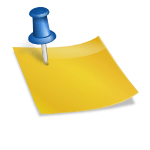
No comments yet.