word2007默认情况下不显示“开发工具”菜单,通过以下步骤可以将其显示出来。
1、点击“office按钮”,选择“word选项”:

2、在常用一栏中勾选“在功能区显示开发工具选项卡”即可:
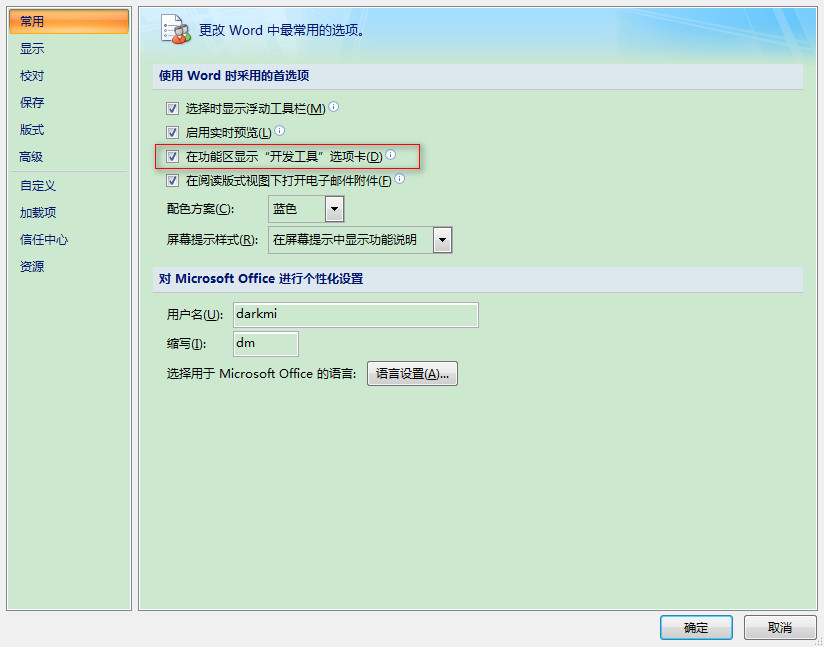
3、开发工具菜单显示如下:
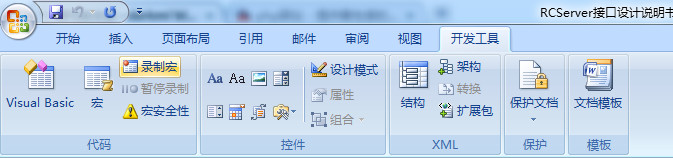
Post a comment now »
本文目前不可评论
Sorry, the comment form is closed at this time.
No comments yet.