问题描述:访问“https://code.google.com/hosting/settings”查看google code托管的svn 工程的密码,连接被重置。
问题原因:可能是code.google.com与其他一些google服务共享ip,根据code.google.com解析得到ip属于GFWED的ip,因此导致服务访问失败。(似乎也不对,直接访问https://code.google.com并不会被重置,只有查看密码时会被重置。)
解决方法:修改本地dns设置,添加66.249.89.104 code.google.com 记录。66.249.89.104为google.com的dns解析结果。
1. 打开命令行窗口,执行 ping google.com ,得到当前可用的Google ip为“66.249.89.104”。
2. 找到本地的dns配置文件路径,windows 7 下为 C:/Windows/System32/drivers/etc/hosts 。
3. 复制该文件到桌面,编辑该文件并添加一行配置66.249.89.104 code.google.com,保存文件,将修改后的文件覆盖C:/Windows/System32/drivers/etc/hosts。(可绕过windows 7下直接修改C:/Windows/System32/drivers/etc/hosts文件后因为没有配置用户对hosts文件的权限而无法保存的问题)。
4. 在命令行窗口执行ipconfig /flushdns刷新本地缓存。
Post a comment now »
本文目前不可评论
Sorry, the comment form is closed at this time.
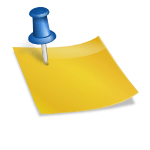

No comments yet.