Ctrl+N
File New
Create a new document file
Ctrl+O
File Open
Open an existing document file
Ctrl+Q
File Quick Open
Open an existing document without showing File Open dialog
Ctrl+F4
File Close
Close an existing document file
Ctrl+S
File Save
Save the active document
F12
File Save As
Save the active document as a new file
Ctrl+P
File Print
Print the active document
Ctrl+X
Edit Cut
Cut text from the document into the clipboard
Ctrl+C
Edit Copy
Copy text from the document into the clipboard
Ctrl+V
Edit Paste
Paste text from the clipboard into the active document
Ctrl+0-9
Edit Select Clipboard
Select active clipboard
Ctrl+A
Edit Select All
Select All text in the active document
Ctrl+Z
Edit Undo
Undo the last action if possible
Ctrl+Y (previously Ctrl+A)
Edit Redo
Reverse the last Undo action if possible
Ctrl+J
Edit Select Word
Select the current word (same as double click)
Ctrl+E
Edit Delete Line
Delete line the cursor is on
Ctrl+F11
Edit Delete to Start of Line
Delete from the cursor to start of line
Ctrl+F12
Edit Delete to End of Line
Delete from the cursor to end of line
Ctrl+W
Toggle Word Wrap
Toggle Word Wrap on/off
F7
Edit Insert Time/Date
Insert time/date at cursor
Alt+F3 or Ctrl+F
Find
Find a character string
Ctrl+F3
Find Prev
Repeat last find toward beginning of file
F3
Find Next
Repeat last find toward end of file
Ctrl+B
Match Brace
Find matching brace (,[,{ or },],)
Ctrl+R
Replace
Find and replace a character string with another
Ctrl+G
Goto
Goto the specified line (or HEX address)
Ctrl+U
File Tree View
Toggle File Tree View
Ctrl+F8
Tag List
Toggle Tag List
Ctrl+T
Reformat Paragraph
Reformat the current paragraph or selected text
Ctrl+F5
Format To Lower
Convert selected text to lower case
ALT+F5
Format To Upper
Convert selected text to Upper case
F5
Format Capitalize
Capitalize first character of each word in selected text
Shift+F5
Format Invert Case
Invert case of all characters in selected text
Ctrl+K
Edit Spell Check
Invoke the spelling checker
ALT+C
Column Mode
Toggle column/block mode on and off
Ctrl+Backspace
Delete previous word
Delete the word preceding the cursor
Ctrl+Delete
Delete next word
Delete the word following the cursor
Ctrl+I
Insert Literal Character
Insert a literal character at the cursor position
INS
Insert/Overstrike Mode
Toggle between Insert and Overstrike mode
Ctrl+H
HEX Edit
Toggle HEX editing mode
Ctrl+D
HEX Insert/Delete
Insert or delete characters in HEX editing mode
Ctrl+F2
Set Bookmark
Toggle bookmark on and off
F2
Goto Bookmark
Goto next bookmark
Ctrl+M
Macro Play
Replay a macro
Ctrl+L
Macro Play Multiple Times
Replay a macro the specified number of times
Ctrl+F6
Next Window
Make the next document window active
Ctrl+Shift+F6
Previous Window
Make the previous document window active
Alt+F4
Exit UltraEdit
Exit UltraEdit
Alt+0-9 or Shift+Alt+0 – 9
Insert Template
Insert user defined template
F9
DOS Command
Run DOS Window command
Ctrl+F9
Last DOS Command
Repeat last DOS Window command
F10
Execute Window Program
Execute Windows Program
Ctrl+Shift+A
Inserts ? character
(As ANSI or ASCII based on the font)
Ctrl+Shift+A (Caps Lock on)
Inserts ? character
(As ANSI or ASCII based on the font)
Ctrl+Shift+O
Inserts ? character
(As ANSI or ASCII based on the font)
Ctrl+Shift+O (Caps Lock on)
Inserts ? character
(As ANSI or ASCII based on the font)
Ctrl+Shift+U
Inserts ü character
(As ANSI or ASCII based on the font)
Ctrl+Shift+U (Caps Lock on)
Inserts ü character
(As ANSI or ASCII based on the font)
Ctrl+Shift+S
Inserts ? character
(As ANSI or ASCII based on the font)
Ctrl+Shift+S (Caps Lock on)
Inserts ? character
(As ANSI or ASCII based on the font)
Ctrl+Up
Scroll Up
Scroll up one line keeping cursor in view
Ctrl+Down
Scroll Down
Scroll down one line keeping cursor in view
F4
Change Focus
Toggle focus between active file and Tree View if shown
F8
Display Function List
Display Function List
Alt+Right
Next Paragraph
Position cursor at first not space character of next paragraph
Alt+Left
Previous Paragraph
Position cursor at first not space character of current paragraph (if positioned mid-paragraph) or previous paragraph
Alt+Page Up
Top of Window
Position cursor beginning of first line in of the display
Alt+Page Down
Bottom of Window
Position cursor beginning of last line in of the display
Alt+’-‘ (Numeric Keypad ‘-‘ only)
Scroll to Top
Position line with cursor at top of window
Alt+’+’ (Numeric Keypad ‘+’ only)
Scroll to Bottom
Position line with cursor at bottom of window
Alt+’center’ or Alt+”*” (Numeric Keypad ‘*’ only)
Scroll to Center
Position line with cursor at center of windo
Ctrl+’1′ (Numeric Keypad ‘1’ only)
End of previous word
Position the cursor at the end of the previous word
Ctrl+’2′ (Numeric Keypad ‘2’ only)
End of next word
Position the cursor at the end of the next word
Sorry, the comment form is closed at this time.
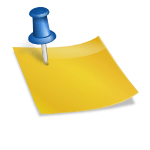
No comments yet.