相当一部分软件都是区分系统版本的(难道不能做的更智能一点?),所以在下载这些软件之前首先要确定自己所用操作系统到底是32位还是64位,查阅了一些资料,结合实际情况,简单总结了一下。
windows系统如何查看是32位版本还是64位版本:
(1)在我的电脑上点击鼠标右键,选择“属性”,在“系统类型”上可以看到具体的版本信息;
(2)打开一个cmd窗口,输入“systeminfo”,在系统类型上可以看到:X86-based PC,说明是32为操作系统。
mac或者Linux系统:
(1)打开一个shell终端,输入:uname -a,可以看到如下信息:
phpbegindeMacBook-Pro:~ phpbegin$ uname -a
Darwin phpbegindeMacBook-Pro.local 14.0.0 Darwin Kernel Version 14.0.0: Fri Sep 19 00:26:44 PDT 2014; root:xnu-2782.1.97~2/RELEASE_X86_64 x86_64
phpbegindeMacBook-Pro:~ phpbegin$
看到x86_64,说明是64位版本。
或者:
phpbegin@ubuntu:~$ file /sbin/init
/sbin/init: ELF 64-bit LSB shared object, x86-64, version 1 (SYSV), dynamically linked (uses shared libs), for GNU/Linux 2.6.24, BuildID[sha1]=7a4c688d009fc1f06ffc692f5f42ab09e68582b2, stripped
看到x86-64说明是64位版本。
或者:
phpbegin@ubuntu:~$ file /bin/ls
/bin/ls: ELF 64-bit LSB executable, x86-64, version 1 (SYSV), dynamically linked (uses shared libs), for GNU/Linux 2.6.24, BuildID[sha1]=64d095bc6589dd4bfbf1c6d62ae985385965461b, stripped
phpbegin@ubuntu:~$
看到x86-64说明是64位版本。
Sorry, the comment form is closed at this time.
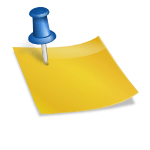
No comments yet.