这两天,访问国外的网站异常不稳定,bluehost 主页登陆不上去之后我才想起去申请开通SSH权限,总是这么后知后觉。
bluehost 的 SSH 权限是免费的,但默认关闭,需要申请才会开通。
helpdesk中的说明如下:
Is SSH/Shell access enabled by default?
No SSH/Shell is not. To enable SSH do one of the following to send a copy of the account holder’s government issued photo ID (i.e. driver’s license, passport, etc):
* Fax – 1-801-765-1992 (make sure to include your main domain name on the document).
* E-mail – Open a ticket attaching a photo ID. Click Here to open a ticket. Select the Sales option.
* Upload your ID file to your hosting account and give us a link to the picture file with a ticket opened with above link.Note: The ID must also match the name of the owner of your account with us. SSH will then be enabled as soon as possible.
链接:https://www.bluehost.com/cgi/help/180
简单翻译了一下:
SSH/Shell权限是默认开通的么?
答案是no,没有默认开通。想要开通SSH权限的话,需要按照如下方式将你的正式的、带照片的身份证明复印件(驾照、护照等)发送给我们。
* 传真 – 1-801-765-1992 (确认传真文件中包含了你的主域名)。
* E-mail – 提交一个ticket。点击此处来填写一个ticket,选择 Sales 选项。
注意:身份证明上的名字必须与账户所有人的名字匹配。证实您的身份之后我们会尽快开放SSH权限。
一般我们都会选择第二种方式来开通,开通速度确实很快,我的ticket提交之后不到5分钟就收到了回复。
ticket内容如下:
hello bluehost:
I come from China.I have already send a copy of my Chinese id card.My Id is ‘XXXX’.Would you please give me my shell access right.Thank you so much,your early response will be high appreciated.
Sorry, the comment form is closed at this time.
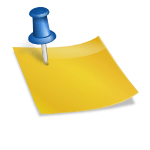

No comments yet.